A Dashboard for Pihole Stats
Pihole + Grafana + InfluxDB Dashboard
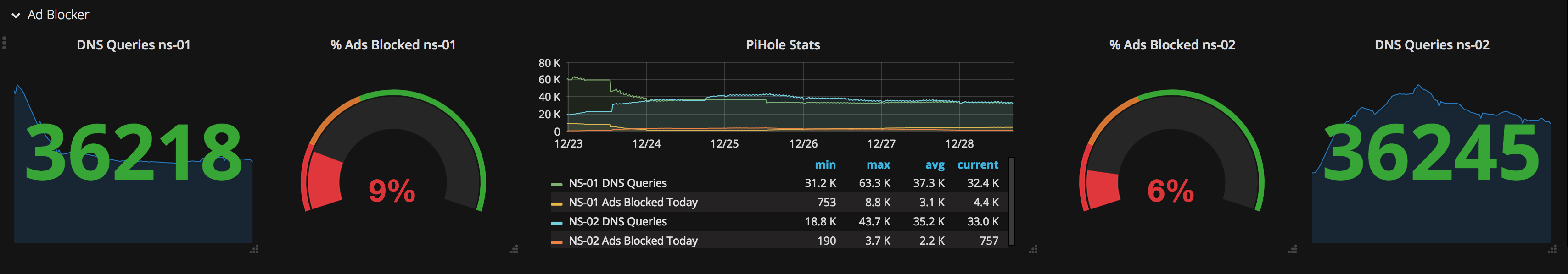
I wanted to add the metrics from my ad-blocker, the great Pihole to my executive dashboard. To create the dashboard I used Grafana to display the graphs and InfluxDB a the time-series backend database. I use a simple python script to get the metrics from pihole and record them in influxdb.
Grafana makes it easy to render them into a user friendly dashboard.
Installing Grafana and Influxdb is beyond the scope of this blog post but here is the scipt that I use to get the data from pihole and insert it into Influx.
After you’re getting data in your influx db you’ll have to create a grafana dashboard.



